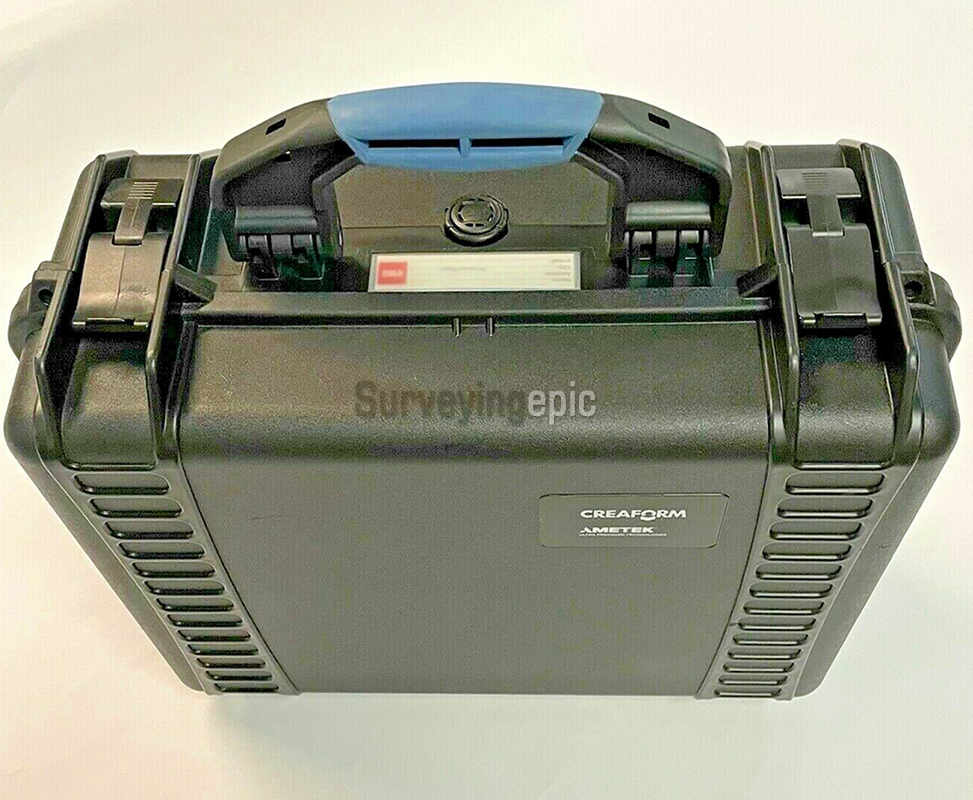Creaform GoSCAN 50 3D Handheld Scanner
Price: $4,800
Contact UsPre-Owned Creaform GoSCAN 50 3D Handheld Scanner, Calibration is set and ready to scan, comes with vx element and can be transferred under your name.
Offers portable 3D scanning experience, providing fast and reliable measurements.
With this handheld 3D scanner, you can even capture 3D data in full color.
The first 3D scanner to offer onboard automatic processing, Artec Leo is able to provide the most intuitive workflow, making 3D scanning as easy as taking a video. As you scan your object, see the 3D replica being built in real time on Leo’s touch panel screen. Rotate the 3D model, check if you have captured all areas, and fill in any parts you may have missed.
Creaform GoSCAN 50 3D Handheld Scanner Includes:
- GoSCAN 50 3D Scanner
- Creaform shock proof case
- Scanner with all cables and power adapters
- USB Drive with manual and software
- vx element software (transferable)
with its larger field of view, the Go!SCAN 50 model is ideal for scanning medium to large objects quickly and effortlessly.
* Benefits
Trusimplicity
Hybrid positioning: uses the parts’ natural geometry and color.
Point-and-shoot: no need to prepare parts. Just go!
User-friendly: no experience required, up-and-running in minutes.
Scan in color: allows for seamless capture of high-quality geometry and colors simultaneously.
Real-time visualization: look at the computer screen to see what you are doing and what is left to be done.
Truportability
Stand-alone device: the part is the reference, no external positioning system needed.
On-the-go scanning: fits into a carry-on case, so you can use it both in-house or on site.
Lightweight and small: weighs under 1 kg (2.2 lb.), can reach confined areas. Fits into a carry-on.
Speed
Fast: typical objects are scanned in 5 minutes or less.
High measurement rate: capture large amount of 3D data for faster scanning.
Automatic mesh output: ready-to-use files (geometry and color), right as you complete acquisition.
Quick workflow integration: usable scan files can be imported into RE/CAD/3D printing software without post-processing.
Truaccuracy
Professional-grade measurements: accuracy of up to 0.1 mm (0.004 in.) and resolution of up to 0.1 mm (0.004 in.).
Built-in intelligence: ensures that 3D data is high-quality and accurate.
Optional targets: possible to use targets to compensate for an object’s lack of positioning information.
No rigid setup required: both the part and the scanner can be moved during scanning.
Creaform Go!SCAN 3D Technical Specifications:
| GO!SCAN 20 | GO!SCAN 50 | |
|---|---|---|
 Thanks to its increased resolution, the Go!SCAN 20 is perfectly suited for scanning small parts with intricate details. Thanks to its increased resolution, the Go!SCAN 20 is perfectly suited for scanning small parts with intricate details. |
 with its larger field of view, the Go!SCAN 50 model is ideal for scanning medium to large objects quickly and effortlessly. with its larger field of view, the Go!SCAN 50 model is ideal for scanning medium to large objects quickly and effortlessly. |
|
| Accuracy | Up to 0.100 mm (0.004 in.) | |
| Volumetric accuracy* | 0.300 mm/m (0.0036 in./ft) | |
| Resolution | 0.100 mm (0.004 in.) | 0.500 mm (0.020 in.) |
| Measurement rate | 550,000 measurements/s | |
| Light source | White light (LED) | |
| Positioning methods | Geometry and/or color and/or targets | |
| Scanning area | 143 x 108 mm (5.6 in x 4.3 in) |
380 x 380 mm (15 in. x 15 in.) |
| Stand-off distance | 380 mm (15 in.) | 400 mm (15.75 in.) |
| Depth of field | 100 mm (4 in.) | 250 mm (10 in.) |
| Part size range (recommended) |
0.05 – 0.5 m (2 – 20 in.) | 0.3 – 3.0 m (1 – 10 ft) |
| Texture resolution | 50 to 250 DPI | 50 to 150 DPI |
| Texture colors | 24 bits | |
| Software | VXelements | |
| Output formats | .dae, .fbx, .ma, .obj, .ply, .stl, .txt, .wrl, .x3d, .x3dz, .zpr | |
| Compatible software | 3D Systems (Geomagic® Solutions), InnovMetric Software (PolyWorks), Dassault Systèmes (CATIA V5 and SolidWorks), PTC (Pro/ENGINEER), Siemens (NX and Solid Edge), Autodesk (Inventor, Alias, 3ds Max, Maya, Softimage). | |
| Weight | 930 g (2.05 lbs.) | 950 g (2.1 lbs.) |
| Dimensions | 154 x 178 x 235 mm (6 x 7 x 9.2 in.) |
150 x 171 x 251 mm (5.9 x 6.7 x 9.9 in.) |
| Connection standard | 1 x USB 2.0 | |
| Operating temperature range | 15-40 °C (41-104 °F) | |
| Operating humidity range (non-condensing) | 10-90% | |
APPLICATIONS
The Go!SCAN 3D scanners: your best ally at all stages of your product lifecycle management
CONCEPT

REQUIREMENTS AND SPECIFICATIONS
|

CONCEPT DESIGN
|
CONCEPT PROTOTYPING
|
DESIGN

CAD DESIGN
|

PROTOTYPING
|

TESTING, SIMULATION AND ANALYSIS
|
MANUFACTURING

TOOLING DESIGN
|
 ASSEMBLY/PRODUCTION ASSEMBLY/PRODUCTION
|

QUALITY CONTROL
|
SERVICING

DOCUMENTATION
|

MAINTENANCE, REPAIR AND OVERHAUL (MRO)
|

REPLACEMENT/RECYCLING
|
OTHER APPLICATIONS
- Museology/Heritage preservation
- Preservation, restoration and digital archiving
- 3D scanning for research, analysis and publishing
- Multimedia/Entertainment
- Computer graphics and special effects
VXELEMENTS SOFTWARE: CREAFORM’S 3D SOFTWARE PLATFORM
The Go!SCAN 3D scanners come with VXelements, a fully integrated 3D software platform that powers our entire fleet of 3D scanning and measurement technologies. It gathers all the essential elements and tools into a user-friendly, simplified and sleek working environment. Its real-time visualization provides a simple, enjoyable scanning experience.
An optimized scan file is automatically created and available upon completion of the data acquisition step, which contributes to greatly shorten your part inspection or design process.
 VXSCAN: SCAN SOFTWARE MODULE
VXSCAN: SCAN SOFTWARE MODULE
VXscan is entirely dedicated to the acquisition and optimization of 3D scanning data. It delivers high performance for that specific task, yet it is simple and user-friendly enough to suit any user's experience level.
- User-friendly interface: VXelements was designed to simplify the whole scanning process to its essential core, through a powerful and simple process.
- Surface optimization algorithm: avoids the creation of multiple scan layers and ensures a more accurate mesh without any post-treatment;
- Direct mesh output: an optimized mesh can be exported in all standard formats, right as you complete acquisition. No complicated alignment or point cloud processing needed;
- No limitation to the scan resolution: you simply need to input a resolution value, independent from the size of the scanned object. Resolution can be changed at any time before/after the scan;
- Real-time visualization: the user can view the 3D surface as the object is being scanned;
- Scan results enhancement: hole filling, smart decimation, boundary filters, etc.